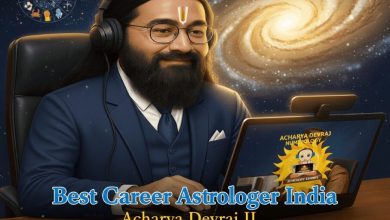Everything You Need to Know About PhD Admission 2025 in India
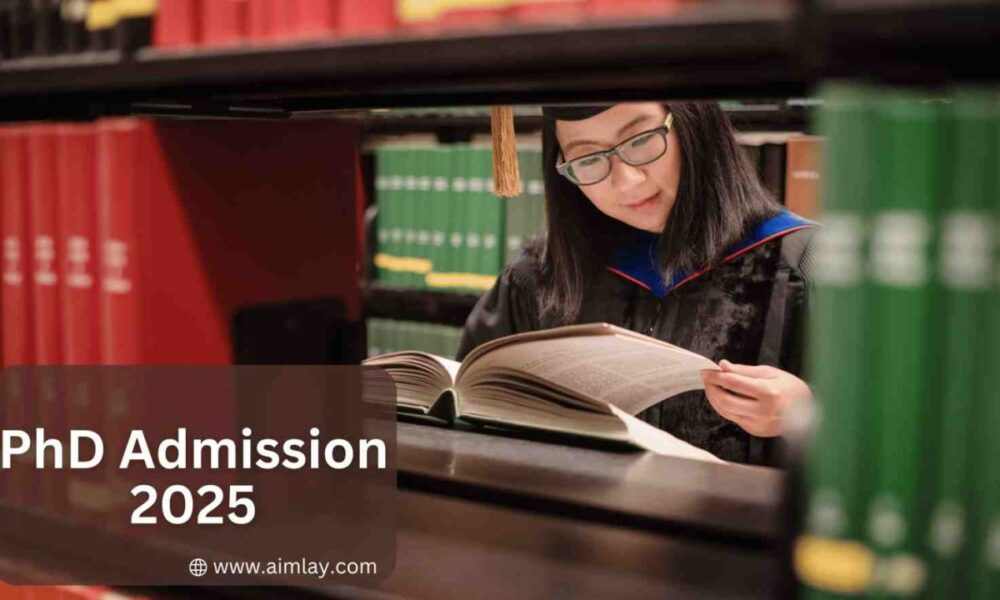
Doctor of Philosophy (PhD) is one of the highest achievable academic qualifications. It requires an individual to conduct original research on any specialized discipline which could be beneficial to change the current trends. The degree emphasizes on critical thinking, researching, and creation of new original findings using the current data, making it a prestigious pursuit amongst the researchers who are aiming to contribute and build a future in fields related to research, teaching, industry and society.
The admission process for the pursual of a PhD degree is often rigorous and competitive with thousands and lakhs of individuals struggling to get a seat. Many of the universities are currently providing PhD Admission 2025. The process is designed in a way that it can segregate intellectually strong candidates with a powerful academic foundation, research potential and the ability to sustain a long-term inquiry and progress.
To say that a PhD degree is merely a degree is not appropriate as it helps in refurbishing skills while advancing knowledge, solving real-world problems and contributing to intellectual growth. This article provides an individual with the PhD Admission 2025 overview along with prospects, best universities, entrance exams and much more.
PhD Admission 2025: Overview
| Particulars | Detail |
| Course Name | Doctor of Philosophy (PhD) |
| Course Level | Doctorate |
| Course Duration | 2-5 years |
| Eligibility Criteria | Postgraduation from a recognized university with an aggregate of 55% or more and entrance exam. |
| Entrance Exam | UGC NET, GATE, CSIR NET, JEST, ICMR JRF, etc. |
| PhD Colleges in India | Jamia Millia Islamia, IIT Bombay, IIT Delhi, University of Delhi, BHU, JNU, VIT Vellore, etc. |
| Average College Fee | INR 1 lakh – 6 lakhs |
| Career Opportunities | Policy Analyst, Product Manager, Research Advisor, Associate Professor and much more. |
| PhD Recruiters | Government Department, Research Institutes, Academic Institutions, Colleges and Universities, etc. |
| Average Salary | INR 8 LPA – INR 10 LPA |
What is a PhD Degree?
PhD full form is Doctor of Philosophy. It is considered as one of the highest academic achievements. Despite the focus of Philosophy in its name, it can be pursued in any of the disciplines including Arts, Science, Mathematics, Engineering and much more. PhD inculcates an individual to take on independent and significant research culminating in a publish-worthy thesis.
With the rise in the economy, a high demand for skilled professionals with the highest level of academic degree is being demanded. Many companies also try to specifically seek individuals with a PhD degree making the completion much harder, which mostly results in working professionals pursuing an online or a part-time degree. PhD course duration is a minimum of 2 years but can be extended up to 5 years depending on the university.
PhD Admission 2025: Eligibility Criteria
Depending on the different specialized fields of study, the PhD eligibility criteria can vary. But, given below in pointers are some of the most basic criteria for PhD admission 2025 that one should look at before filling in the application form.
- An individual must have completed their postgraduation from a recognized university with an aggregate of 55% or more. Relaxation for ST/ST/PwD candidates might be applicable depending on the university.
- Many universities focus on a valid score in national or university level entrance exams including UGC NET, CSIR NET, GATE, JEST, etc.
- Some of the universities also conduct a Personal Interview round wherein one requires students to submit their research proposal outlining the intended research topic.
- For a student who is pursuing a 4-year bachelor’s degree, 75% marks are required to be able to directly be promoted to pursue PhD. However, failing to do so would require the individual to pursue their master’s first. Engineering students can similarly also directly pursue PhD after their completion of BTech., given the fact that they must score 8 or above CGPA.
For an easy PhD Admission 2025 without any hurdles and troubles, given below is the PhD admission process:
Step 1: Researching: The first step to successful admission is abundant research. The individual who wants to pursue a degree in PhD needs to research about the available universities and colleges in their specific discipline. One also needs to be aware of the eligibility criteria, faculty, curriculum to know what the university provides.
Step 2: Admission Form: When you have finally selected the college of your own choice, the next step is to fill in the application form. Many of the students forget to fill in the admission form till the last day. It is always recommended to fill in the admission forms carefully, using your original documents, before the deadline strikes.
Step 3: Entrance Exam: While researching, one should be aware of the PhD entrance exam (either held by the university or national exams) and study accordingly. It is considered important to appear for the entrance exam as it decides your admission to any university.
Step 4: Personal Interview: The next step is optional. Some of the universities conduct a personal interview to invigilate if the aspirations of the individual match with the values of the college. Along with that, some of the universities also encourage students to present their research proposal to examine where their interests lie.
Step 5: Awaiting Results: Once an individual is done with the tests and interviews, the next step is to wait for the result. The results are usually announced on the website’s dashboard or sent in the candidate’s email. Make sure to be updated with the same.
Step 6: Verification of Documents: The last step to the enrollment of a PhD program is the verification of documents. An email will pop-up for the physical verification of the original documents. A candidate is required to get the documents verified. And with the payment of fee, enrollment to the PhD program will be guaranteed.
PhD Courses Structure
PhD Admission 2025 provides an individual with many specializations and course structure to help them decide their future path. Below is a list of some of the famous PhD courses:
| PhD Course in Humanities | ||
| PhD in English Literature | PhD in Economics | PhD in Psychology |
| PhD in Public Policy | PhD in Indian Literature | PhD in International Relations and Politics |
| PhD Course in Science | ||
| PhD in Chemistry | PhD in Microbiology | PhD in Biotechnology |
| PhD in Botany | PhD in Zoology | PhD in Basic and Applied Sciences |
| PhD Course in Engineering | ||
| PhD in Genetic Engineering | PhD in Civil Engineering | PhD in Construction Engineering and Management |
| PhD in Production Engineering | PhD in Ceramic Engineering | PhD in Marine Biotechnology |
| PhD Course in Business and Management | ||
| PhD in Business Administration | PhD in Aviation Management | PhD in Logistics and Supply Chain Management |
| PhD in Marketing | PhD in Accounting and Financial Management | PhD in Commerce |
PhD Admission 2025: Job Prospects and Salary
The job prospects with the completion of a PhD are bound to rise. With a rise in degree, an individual receives many benefits in their workspace or to-be workspaces. Below mentioned are some of the job prospects along with an average salary to help you make a wise decision:
| Job Prospects | Salary |
| Research Scientist | INR 10 LPA |
| University Lecturer | INR 14 LPA |
| Senior Consultant | INR 19 LPA |
| Policy Analyst | INR 7 LPA |
Conclusion
PhD admission in India has always presented itself as the most rigorous and competitive exam. PhD Admission 2025 has already begun. It is very important for the individual to make sure to appear for the ongoing entrance exams. Our blog presents basic information about PhD Admission and acts as a guide to give an overview of the PhD Admissions 2025.
FAQs
Question- Are entrance exams compulsory for an individual to get into PhD?
Answer- Yes, Entrance exams like UGC NET, GATE, CSIR NET, etc. are compulsory for individuals who want to pursue a PhD in any discipline and specialization.
Question– What are the eligibility criteria for PhD Admission 2025?
Answer- The eligibility criteria for PhD Admission 2025 includes a postgraduation degree from a recognized university with an aggregate of 55% or more marks. Along with that, an entrance exam is a must.
Question– How long does it take for an individual to complete a PhD?
Answer- It takes almost 2-6 years for an individual to complete a PhD degree in India.
Question– Is a PhD in an online mode valid in India?
Answer- No, PhD in an online mode is not validated by UGC. As per UGC guidelines, only a full-time degree is valid.
Question– Can working professionals pursue PhD and partake in PhD Admission 2025?
Answer- Yes, Working Professionals can pursue PhD and can now partake in PhD Admission 2025 through Part-time PhD Programs recognized by UGC, provided they should be able to get an employer approval and meet attendance requirements by attending classes.
Meta Description : Apply for PhD Admission 2025 now! Explore top programs, eligibility, and deadlines. Start your research journey today.
URL- https://techbullion.com/phd-admission-2025
Focus Keyword- Phd Admission 2025
Tags- Phd full form, phd admission 2025, phd entrance exam, PhD course, List of PhD degrees, PhD duration, PhD vs doctorate, Phd admission in india

Source: Everything You Need to Know About PhD Admission 2025 in India