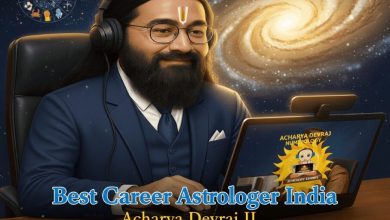How to Get More Views on YouTube with Smart Tag and Hashtag Strategies

Want to grow your YouTube channel and get more views on your videos? One of the simplest and most effective ways is by using smart tags and hashtags. They help YouTube understand your content and show it to the right audience.
In this article, I’ll explain how tags and hashtags work, why they matter, and how to find the best ones using free tools — without wasting time guessing.
Why Tags and Hashtags Matter on YouTube
When you upload a video, YouTube looks at more than just your title and description. It also uses tags and hashtags to figure out what your video is about.
If you use the right ones, your video is more likely to show up in search results and recommended videos, which means more people can find and watch it.
Think of tags and hashtags as little clues you give YouTube to help it match your video with viewers who care about your topic.
What Are YouTube Tags?
Tags are keywords or phrases you add when uploading your video. They don’t appear publicly, but YouTube uses them in the background to better categorise your content.
For example, a video about learning guitar might include tags like:
- beginner guitar lesson
- how to play chords
- acoustic guitar tutorial
The more relevant your tags are, the better your chances of showing up in related videos.
What Are Hashtags on YouTube?
Hashtags are clickable words that start with “#” — like #shorts or #fitness. You can add them in your video title or description. Unlike tags, these are visible to your viewers and help your video get discovered through hashtag pages.
They work well for trends, topics, and communities. For example, if you make a travel vlog, using hashtags like #travelvlog, #wanderlust, or #bali2025 can help people interested in those topics find your video faster.
How to Find the Best Tags and Hashtags (Without Guessing)
Coming up with good tags and hashtags manually can take a lot of time, and you might still miss the ones people are searching for.
That’s where these two free tools come in handy:
- The YouTube Tag Generator helps you discover the most popular and relevant tags for your video. Just enter a topic, and it gives you a list you can copy directly.
- The YouTube Hashtag Generator shows you trending hashtags related to your content, so you can pick the best ones to include in your title or description.
Both tools are fast, beginner-friendly, and work for any type of video, whether it’s tutorials, music, gaming, tech, or lifestyle.
Smart Tips for Better Results
Here are a few tips to make your tags and hashtags work even harder:
Focus on relevance
Only use tags and hashtags that truly match your video. Don’t add unrelated keywords just because they’re trending.
Mix broad and niche keywords
For example, pair a broad tag like music with a specific one like lofi beats 2025.
Keep hashtags to 3–5 per video
Too many hashtags can confuse viewers and may look spammy.
Update tags if your video focus changes
If you re-edit a video or change the title, update the tags and hashtags to match.
Final Thoughts
If you want more people to discover your YouTube videos, smart tagging and hashtag strategies can make a big difference, and they take just a few minutes per video.
Use the right tags to help YouTube understand your topic. Use strong hashtags to connect with your audience. And if you’re not sure where to start, the free tools from GoOnlineTools make the process simple and fast.
Start using them today and give your videos the boost they deserve.

Source: How to Get More Views on YouTube with Smart Tag and Hashtag Strategies